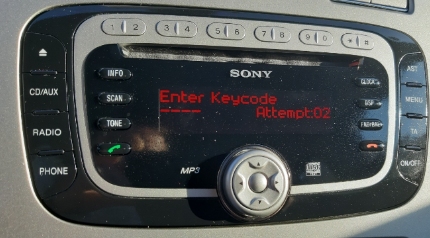Skapat av Sladdaren den 02-01-2023 22:42
#1
How to unlock your Ford radio after a power cut or battery replacement. I Know this is not a Volvo guide but its a lot of Ford users that will be happy for this information in english. If you like to see this guide in swedish language you find it on this link http://www.volvosweden.se/articles.ph...cle_id=534
Have you had a power outage or had to disconnect the battery in your Ford so that you have to re-enter your code into the radio?
If you don't know where you have the code for your radio, you will find out in this guide. Here's how to find out which radio code you have on your Ford!
This guide applies to radio models 6000 CD, 4500 RDS E-O-N, 4000RDS, 5000RDS E-O-N or Sony which are installed in Ford, Fiesta, Focus, Transit, Connect, Fiesta, Fusion, C-Max, Mondeo, Mk, mk2, mk3, mk4, mk5 , mk6.
Here's how to find out which code you have for the Radio model Ford 6000 CD.
1. The radio code is calculated using the radio's serial number.
2. To see the radio's serial number, you need to hold down buttons 1 and 6 for 3 seconds. The radio should now display mixed information including the serial number.
The serial number in the display always starts with a V + 6 digits. Example of a serial number is V070950.

3. If you cannot find the serial number on the display, you must remove the radio. On one side of the radio is the serial number. To loosen the unit, you need to acquire Ford car radio removal tools.
These keys or tools look like below. It is available on Amazon, among others, to order with article number P-SL-T2 for a small penny.

4. To remove the radio unit from the center console lock, connect them 4 keys as in the picture below.

5. The radio tool must be connected with the small hook inward as shown in the picture below.

6. Now we have managed to get the entire radio out of the center console.

7. The radio removal tools are a bit sensitive to how they are connected. Here is a picture showing what the locking hooks on the stereo or radio look like.
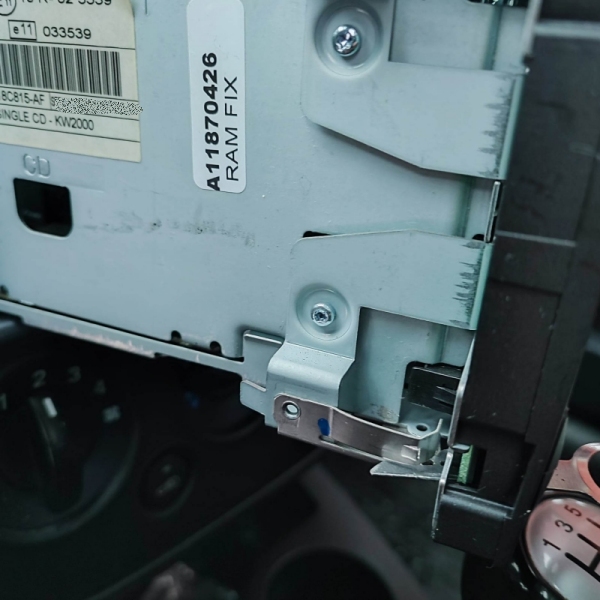
8. Here on the page you see the radio serial number. Mine started with an M + 6 digits. Example M080890.

9. Now the last step is to download the Ford radio codes app to your mobile phone. I used Google play because i have an android. You with an iPhone can download this from the App Store.

10. Enter your serial number in the app and in no time you will get the correct four-digit code for your Ford radio.
Feel free to write a comment. Good luck.